Every time you create a brand-new Erlang project, some manual steps
are required. Most of the times, this means fetching rebar via
wget, copying and pasting a rebar.config from a previous project,
making a bunch of new directories, creating an empty release, and so
on and so forth.
To ease the above, I created a simple skeleton project that you can use to bootstrap your new Erlang projects. Here is a quickstart on how to use skerleton. You can find the skerleton source code on GitHub.
Create a new project based on skerleton and bootstrap it
git clone https://github.com/robertoaloi/skerleton.git my_app
cd my_app
./bootstrap.shRemove the skerleton left-overs and you are ready to go
rm -rf bootstrap.sh README.md .git rel/reltool.config.template
git init
git add . && git commit -a -m "Initial commit."start your Erlang node
make rel
rel/my_app/bin/my_app console